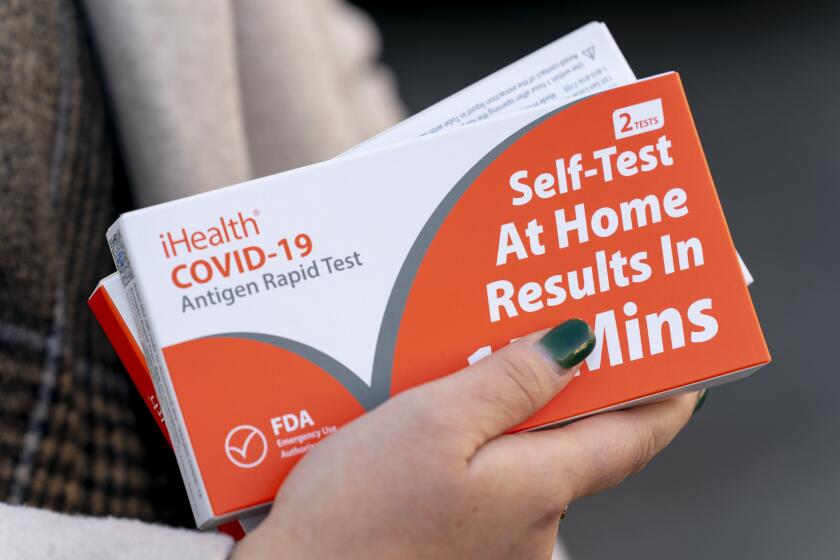How your employer can keep track of your work at home

WASHINGTON — Since the pandemic and the rise in people working from home, employers’ use of employee-monitoring programs has been growing rapidly.
Employers say they’re tracking workers’ activity mainly for two reasons: to promote security and to boost productivity.
What monitoring tools they use and how aggressively they use them vary widely. But the practice has alarmed unions and privacy advocates.
Spurred by the pandemic, companies are installing employee-tracking software to monitor productivity. Many haven’t told their workers.
Makers of monitoring software report booming sales, and their products run the gamut in terms of surveillance capabilities. One common feature is that they allow employers to track and collect data on workers’ devices without users’ knowledge.
That may put employers on a slippery slope as far as privacy and trust issues are concerned. But in a sampling of employee-monitoring software programs, the digital rights group Electronic Frontier Foundation found that nine out of the 10 products it reviewed could be made invisible to the people being monitored.
Because the monitoring software is installed on company computers, employees who object may have limited options beyond complaining or finding another job. Even if workers use their personal devices, their employer could still legally track their activity if they’re using company email accounts, networks or servers.
Here are some ways companies are monitoring workers at home:
Tracking work time on the computer
Clocking you in and out may be the most basic function, logging your hours worked, times idle and other gaps in the workday. Employers say it can help identify overwork or burnout if employees are spending too much time at their desks.
Conversely, a time-tracking system may prompt you when your computer has been inactive for a period, and if you don’t respond, it will automatically log you off, which could affect your pay at some companies.
Logging keystrokes
Also called keylogging, this tool can let administrators know not only how many keystrokes are typed, but everything that’s actually typed, even deleted letters and words.
Covert keylogging is one way hackers can gain access to passwords and other personal information. For bosses, snooping on every keystroke an employee performs can get pretty boring pretty fast, but it may be useful in detecting those who spend a lot of time chatting and not doing work.
Love remote work? Here are expert tips for how to negotiate a permanent work-from-anywhere arrangement with your boss.
Monitoring websites, apps and emails
Are you looking at websites that have nothing to do with work? Do you have a game running in the background or are you actually playing it? How much time are you spending on social media?
Monitoring internet activity is a common feature of most monitoring software, although there are varying degrees of access that an employer may have. Some may be interested only in knowing how much time you spent on instant messaging; others may want to know what you were talking about.
Grabbing screenshots from the computer
It’s a standard feature: capturing snapshots of what users have up on their screens at any moment or at set intervals. Managers can even create a slideshow that provides a summary of an employee’s workday in images.
Some employers, such as Boost Media in California, allow users to delete a screenshot before bosses can see it.
“We realize that mistakes can be made. It’s easy to forget that you’re logged in and check your personal bank account,” says Jeff Pulvino, Boost Media’s chief executive.
Remote work isn’t going anywhere, so stop pretending it’s temporary and invest in some lifestyle upgrades for your favorite home-office employee.
Activating webcams
This may be the most invasive way of keeping tabs on workers, whether viewed live or by recording video or sounds.
Electronic Frontier Foundation found that only two of the 10 programs it reviewed offered this feature. And some monitoring software suppliers say it’s a step too far.
“Especially with people working from home with their children and their families, employers don’t need to be staring at you or your home,” says Elizabeth Harz, InterGuard’s chief executive.
More to Read
Get the L.A. Times Politics newsletter
Deeply reported insights into legislation, politics and policy from Sacramento, Washington and beyond. In your inbox three times per week.
You may occasionally receive promotional content from the Los Angeles Times.