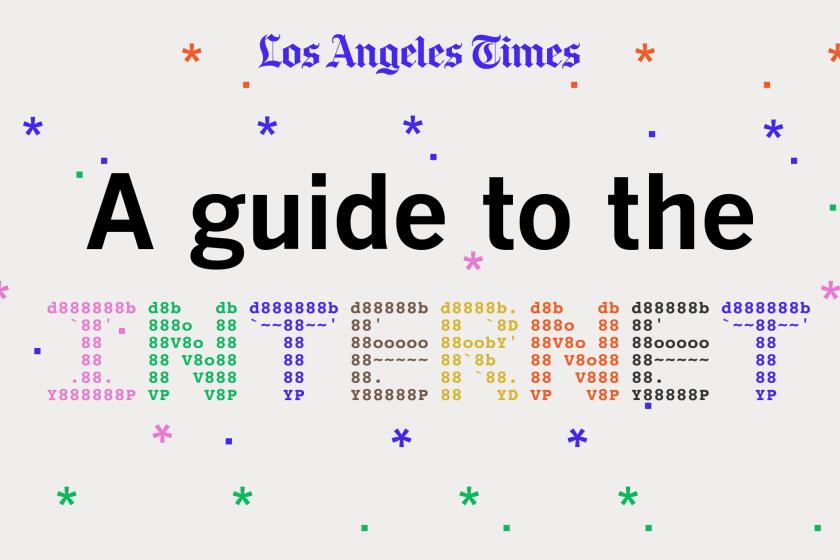The ultimate guide to hanging out virtually with your friends
Staying socially isolated doesn’t mean you have to cancel your social plans. You just need to adjust them a bit.
If you’ve got a webcam and an internet connection, you can still host dinner parties, happy hours, game nights, karaoke sessions and more. We’ve got some technical advice for ways to get set up and share your screen — and then some ideas for what to do.
Before you begin, know to expect some technical difficulties. Try to have a sense of humor about the whole thing. Most of us aren’t video-conferencing pros. (Here’s some advice about how to set up your laptop and physical space for an optimal video experience.) It’s likely going to take a little trial and error to get set up the first time.
Once you’re ready to go, here’s how to get started.
Getting set up
If you want to see or hear your friends, here are your options.
Phone call. You can always call people and use speakerphone. If you have friends or relatives who don’t feel confident setting up a webcam, hearing their voice is better than nothing.
FaceTime. If you both have Apple devices, you can FaceTime. You can set it up as a one-to-one video call or set up a Group FaceTime with up to 32 people. (Group FaceTime requires newer devices and an updated iOS; check this site for full requirements.) If your hands are going to be occupied and you’re joining from a phone or iPad, make sure you’ve got a stack of books ready to lean your device up against.
Here are instructions for how to set up and join FaceTime and Group FaceTime call.
Google Duo. If anyone in your planned get-together doesn’t have an Apple device, Google Duo is basically an Android version of FaceTime. The app is free to download. Up to eight people can join a Duo call.
Here are instructions for how to set up and join Google Duo calls for individuals or groups.
Skype. Up to 10 people can join a Skype group video call. Skype is free to download and works on phones, tablets and computers with webcams. If you’re playing host, it’ll be easier to set up the call if you’re on a laptop or desktop computer, but other participants don’t have to be. Add your friend’s Skype contact name. Then click on his or her name from your contacts list before clicking the camera button in the upper-right corner to start the video call.
To share what’s on your screen, hover your mouse in the video and click the icon that looks like two stacked squares on the bottom right of the video call screen and click the “Share screen” button. (If you’ve never done this before, your computer may prompt you to adjust your system preferences, relaunch Skype and start the call again.) You will be prompted to click “Start sharing” on a button at the bottom of the screen one more time. You and your group of friends will be able to see each other’s videos at the top of the shared screen. (For more information, visit skype.com.)

Google Hangouts. If you have Gmail, that means you already have a Google account you can use to set up Hangouts for free. Go to hangouts.google.com and click “Start a new hangout.” You can invite other people by their Gmail addresses or by emailing them a link. (That’s especially handy if you want to set up the Hangout link ahead of time for a large group or if you expect some people to be dropping in later.) You can set it up as a voice or video hangout. Up to 25 people can join a video Hangout and up to 150 people can join a voice-only Hangout.
To share your screen once the Hangout has begun, hover your mouse in the call and click the three vertical dots on the upper-right hand side of the screen and click “Share screen.” (You may be prompted to adjust your system’s preferences to allow this if you’ve never done it before, and then you might have to restart the Hangout.)
Unlike on Skype, if you are sharing your screen in Google Hangouts, other participants will not be able to see video of your face at the same time, so this option is less preferable if you want to be in on the “It’s just like game night in real life” feeling. (For more information, visit hangouts.google.com.)
Zoom. Zoom allows free one-on-one video meetings for as long as you want or for three or more people for up to 40 minutes with their free plan. (Probably a little short for game night.) The next tier at $14.99 a month lets you set up video calls for up to 100 participants and for up to 24 hours long. (Probably long enough for game night.)
The age of social distancing is surprisingly social. Party ideas, pointers and more to make your next Zoom your best yet.
Download the Zoom application at zoom.us, open it from your desktop and click “Launch meeting.” Click “Invite participants” and either email them or add them from your Zoom contacts. After everyone has joined, you can share your screen by clicking the green “Share screen” button in the bottom center of the video. Participants will be able to see your face in a windowed video and you’ll be able to see theirs. (For more information, visit zoom.us.) (Full disclosure: Times owner Dr. Patrick Soon-Shiong is an investor in Zoom.)
What to do
Dinner party/happy hour
This one is pretty straightforward. Everyone joins the videoconference and eats or drinks. Quartz has some ideas for dinner party conversation starters if you run out of things to talk about, and this list from PopSugar has some fun ones that can mostly be adapted for the quarantine situation.
Karaoke
All your favorite karaoke haunts are closed, but that doesn’t mean the singing has to stop. Gather your friends for some karaoke through Google Hangouts or Skype. Timeout has a list of the 50 best karaoke songs ever, and Latin Times compiled the best 10 songs to sing in Spanish. Just search “karaoke version of (insert favorite song here)” and let it rip.

Watch party
Social distancing doesn’t mean you have to Netflix and chill alone. Netflix Party lets friends in different places watch movies together and share their reactions through a chat room. All you need is Google Chrome browser, an extension and a Netflix account. Here are instructions for how to set it up. You can do the same on Facebook.
Book club
This one is simple: Pick a book to read with loved ones and video call each other to chat about it. Libraries in L.A. County are closed through the end of the month, but you can still get ebooks online through the Libby app if you have a library card. This is also a great opportunity to support independent bookstores in your area by buying your book-club picks online. Many are offering free or reduced shipping and curbside pickup. If your group doesn’t have the attention span for a whole book — or if you want to get together sooner — you can all decide to read the same longform article. Longreads’ “Best of 2019” list is a good place to find one, as is its list of L.A. Times longreads.
Game night
Just because going out is canceled doesn’t mean game night has to be. You’ve got a few different options for recreating your weekend plans here. Pro tip: If you’re playing a game you’ve never played before, you might consider watching a YouTube video of someone playing it and explaining it.

Game night idea: Analog board games
If you and your friends have a copy of the same board game on your shelf at home — say, Monopoly — you can all set it up and just move the pieces at the same time. Think of it as the modern version of chess by mail. (Incidentally, this would also work if you and a friend both have a chessboard.) This is easiest with games that only require dice rolls. Something where you’d all have to dig the same unique card out of a pile to keep things moving will be too slow.
Something like Cards Against Humanity or Apples to Apples could work too if you all have it. One player would hold up the prompt card, and everyone would pick an answer card from their hand. Then players would hold up their answers to the camera for the judge to decide. You lose the anonymity of the regular version of these games, but these are challenging times. And we all have to make adjustments.
With word games like Scattergories, only one person needs to own the game. Everyone else just needs a pen and paper. The host can share his, her or their screen with the categories listed somewhere like a Google Doc. The host rolls the dice to decide the letter, opens the categories screen so everyone can see, sets the timer and then you’re off.
Game night idea: App games
It’s 2012 all over again. Words With Friends, Draw Something and other app games are still kicking around and just waiting for you to challenge someone. You can be on a video call from your computer and playing together on your phones at the same time.
The L.A. Times has free games too. You can challenge a friend to do the day’s crossword puzzle or Sudoku with you. Go to latimes.com/games, select the puzzle you want to play, click “start,” and after it loads, click the icon on the upper left that resembles a person with a plus sign. That will generate a link that you can copy and paste and email. (This only works with one other player at a time.) Games on latimes.com are free, so the other player does not need to be a subscriber.
Game night idea: Social games
Obviously, if you and your friends are already into “Overwatch” and “Fortnite,” you don’t need us to tell you what to do. Have fun.
If you haven’t played a video game with others in a while, our video game critic put together this list of relatively easy social games.
If you and your friend both have a Nintendo Switch, you can get classics such as “Mario Kart” and play together.
If you want to play with a group, the Jackbox Party Pack is a crowd-pleaser perfectly suited to social isolation. Six versions of the Jackbox Party Pack have been released, each with a different variety of trivia, drawing and word games. The packs are $12.49 to $29.99 and available on multiple platforms including Steam, Playstation 4, Xbox One, Apple TV, Amazon Fire TV and Android TV. If you’re on a computer, Steam is probably the easiest way to go and free to download. (You still have to pay for Jackbox though.)
Everyone plays using a phone as a controller, so you can all be in the same room or on opposite sides of the planet. Some favorites include Fibbage, in which you try to fool others with fill-in-the-blank statements; Quiplash, where you compete head-to-head to come up with the funniest answers; and Trivia Murder Party, which is like if the classic “You Don’t Know Jack” trivia game was hosted by the guy from “Saw.” (It’s much funnier than it sounds.) The sophistication level and occasional adult humor of most of the Jackbox games make them suited to an older crowd — teenagers and up.
How to set it up: Launch Jackbox from whatever platform you’re using. Start a new game of whichever you want to play. Set up a video conference and share your screen. Other players can be on video or voice-only, as long as they can see your screen and have a phone or tablet on which to play. No one else needs to download or buy anything to join in. After you start the game, go to jackbox.tv and you’ll be prompted to enter the room code (you’ll see it on your screen) and your name. You, as the host, will have the power to start the game once everyone is ready.
If you need further instructions, Jackbox thoughtfully put out a more detailed guide to setting up games with remote players.
Game night idea: Tabletop RPGs
There has truly never been a better time to get into Dungeons and Dragons. The game master needs a copy of the rules (the makers of D&D offer a short version for free online) and a rough understanding of the basics. Other players only need a pencil, paper and dice (or an app that simulates dice-rolling; or go to this website that does it for you.)
If fantasy isn’t your thing, D&D is far from the only tabletop RPG out there. Polygon put together this helpful guide to starting your first Dungeons and Dragons game, along with suggestions for other RPGs you can try. Paste Magazine has a list of less complex RPG-style games if you’re just starting out.
Life right now is largely online. Here’s how to make the most of it.
More to Read
Sign up for The Wild
We’ll help you find the best places to hike, bike and run, as well as the perfect silent spots for meditation and yoga.
You may occasionally receive promotional content from the Los Angeles Times.