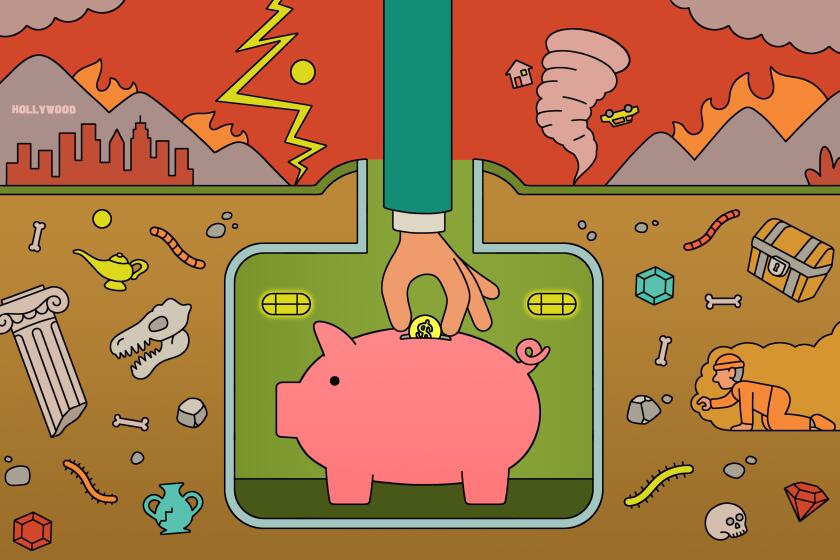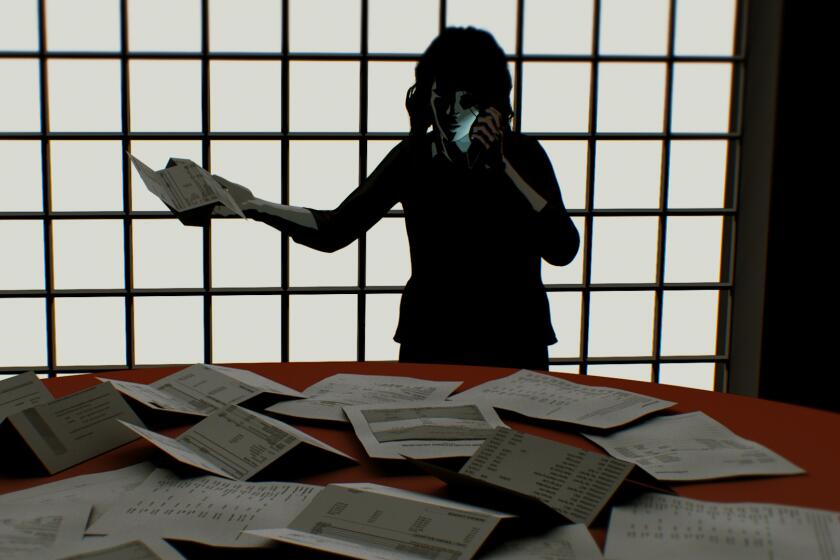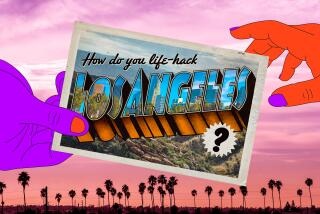How to get free access to the New York Times and more with your L.A. Public Library card

Your L.A. Public Library card comes with a lot of free stuff. Sure, books and ebooks. But also free digital subscriptions and access to newspapers and magazines, including the New York Times, the Washington Post, the Wall Street Journal, the New Yorker, the Economist, New York Magazine and many more.
Some caveats: You need a library card in good standing. Cards are available to residents of the city of Los Angeles. You no longer need to visit a physical branch to get one: You can apply for an L.A. Public Library card online. Most newspaper website subscriptions are through digital “passes” that expire after a certain number of hours or days.
How to get free access to the New York Times with your L.A. Public Library card
The L.A. Public Library offers 72-hour digital passes to the New York Times. Those passes include the main site as well as Cooking, Games (hello, Wordle fans) and Wirecutter. You need to create a free New York Times account to log in. There are a limited number of passes available per day, so if a huge story breaks or it’s a day like election day, you’ll want to log on early to get one. Also, if you regularly get your news through social media apps on your phone like Facebook or Reddit, those may open links in a different browser than the one you’re logged in on, so you’ll hit a paywall and have to log in again there.
Once you’re ready to get your pass:
- Go to the specific L.A. Public Library site for logging into the New York Times and enter your LAPL card number and PIN number. (If you’re a regular reader, bookmark that link so you can get back to it quickly.)
- Once you’re logged in to your library account, it’ll redirect you to a page where you can sign in to your New York Times account. This page will prompt you to create an account if you don’t have one already.
- Click “get started.” If you’re already logged into your New York Times account through your browser, you may be skipped directly to this page.
Don’t throw away your FSA money! FSA eligible expenses for 2022 include KN95 masks and COVID tests. Here’s how to use your balance before year’s end.
How to access the Washington Post for free with your L.A. Public Library card
The library has had free access to the Washington Post at computers in physical branches for years, but as of April 2022, you can get a seven-day online pass for free from anywhere with your LAPL card. Similar to the New York Times, you’ll need to create a free online account with the Washington Post to log in.
- Visit this link for getting a free seven-day pass to the Washington Post with your library card and enter your card number and PIN.
- Enter your email address.
- If you already have a Washington Post account, you’ll be emailed a link to log in; if not, you’ll be prompted to set up your account.
Ready to save money and be debt-free in 2023? Learn to make (and stick to!) a budget and take control of your personal finances with our eight-part newsletter course, “Totally Worth It.” Here’s how to get started.
How to log on to the Wall Street Journal with your LAPL card
Starting in November 2022, the L.A. public library offers free three-day passes to the Wall Street Journal. Similar to other newspapers, you’ll need to have or create an online account in order to redeem a pass.
- Go to this link from the L.A. Public Library to access free Wall Street Journal passes and enter your LAPL card number and PIN.
- You’ll be directed to a sign-in page where you can either log in to an existing account or create a new one.
A stolen wallet precipitates a reporter’s years-long fight against identity thieves — and a system that doesn’t care and won’t help.
How to get free subscriptions to the Economist, the New Yorker and other magazines with your library card
Your L.A. library card comes with a plethora of free digital magazine subscriptions, including news magazines like the Economist, the New Yorker, Newsweek and New York Magazine; style magazines like Vogue and Vanity Fair; special interest magazines like Real Simple, Popular Science and Bon Appetit; tabloids like Us Weekly, Hello, Star and In Touch Weekly, and some surprising ultra-niche titles including Minecraft World, McCall’s Quilting, New Zealand Listener, and one titled — simply and descriptively — Sheds. Magazines are available on an issue-by-issue basis; you can’t use a digital library pass to bypass the paywall on those websites.
Magazine access is through the Overdrive website if you are on a desktop or laptop, or via the Libby app from a smartphone or tablet.
Logging in from a desktop or laptop:
- Visit lapl.overdrive.com.
- You’ll be prompted to sign up for a library card or sign into your library account.
- Enter your card number and PIN and click “Sign in.”
- Select “Magazines” from the bar of options at the top of the page.
Logging in from a smartphone or tablet:
- Download the Libby app from the App Store or Google Play store.
- Log in using your LAPL card number and PIN.
- Click the magnifying glass to navigate to the search section.
- Enter the name of the magazine you want to read in the bar at the top, or click “magazines” under “explore with filters” to browse all available titles.
- After you borrow an issue, you’ll be asked if you want to be notified every time there’s a new issue. You can choose whether or not to set up those alerts for yourself.
- Navigate to the shelf icon at the bottom of the app (it looks like a stack of three books) to see the issues you’ve borrowed.
Learn more about what other fun freebies come with your library card.
About The Times Utility Journalism Team
This article is from The Times’ Utility Journalism Team. Our mission is to be essential to the lives of Southern Californians by publishing information that solves problems, answers questions and helps with decision making. We serve audiences in and around Los Angeles — including current Times subscribers and diverse communities that haven’t historically had their needs met by our coverage.
How can we be useful to you and your community? Email utility (at) latimes.com or one of our journalists: Jon Healey, Ada Tseng, Jessica Roy and Karen Garcia.
More to Read
Sign up for our Book Club newsletter
Get the latest news, events and more from the Los Angeles Times Book Club, and help us get L.A. reading and talking.
You may occasionally receive promotional content from the Los Angeles Times.