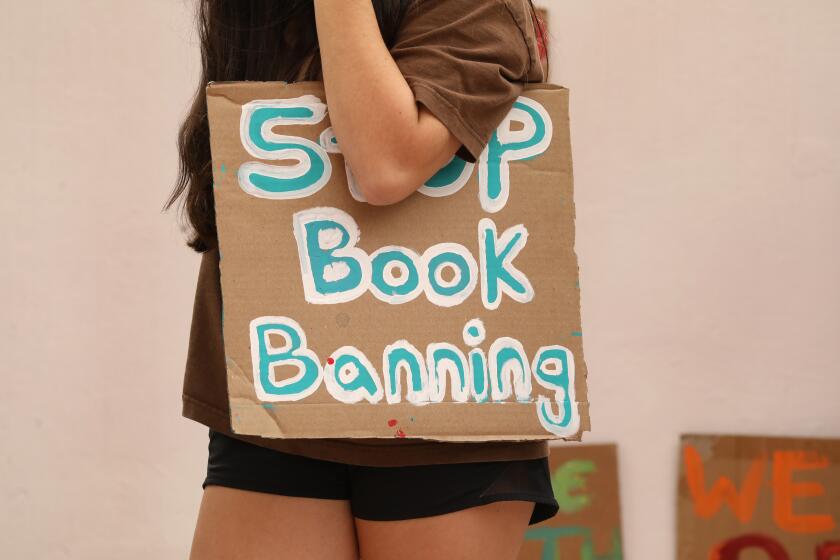Back to school in a pandemic: The basics of remote learning

Schooling from home for any family is difficult. It can be even harder if you don’t have a computer or Wi-Fi or relied on free meals at school. Here’s a guide to some of the resources that are available in many Southern California school districts. If you want more specifics, call your school or district. Don’t know which district your school is in? Find out here.
I need a computer
If you haven’t gotten a laptop already from LAUSD, call your school directly and ask for one. If you are unable to reach your school for some reason, call (213) 443-1300. If your student is changing schools, you must return the laptop to your old school’s device drop-off window and get another from your new school.
I don’t have internet access
Several internet providers are offering specials to help families with students, healthcare workers, educators and low-income housing residents during the pandemic. The national nonprofit Everyone On also is offering resources for free or low-cost internet services in your area. Another nonprofit, human-I-T, helps connect low-income residents with internet and digital devices at no or low cost.
While libraries are closed for indoor use around Los Angeles County, their WiFi networks are usually still available. This map shows WiFi hotspots — including libraries, parks, schools and coffee shops — where you can find a free network in a pinch.
If you are not served through those resources, call your school and ask for help.
The new school year of remote learning will bring unique challenges. Here are guides to help parents of school-age children navigate remote learning, as well as recent updates about education in Southern California.
My computer is broken, lost or stolen
If you’re having trouble with your computer, LAUSD has various online resources to help. You can also call (213) 241-5200 between 7:30 a.m. and 4:45 p.m. Monday through Friday. If your device is lost or stolen, LAUSD asks you to let them know by filing an incident ticket (which you can do online or by calling (213) 241-5200 and pressing “option 3” and making a police report.
How to set up an email account
Chances are the adult in the house has an email account already, but your child may not. Making one for them might be necessary to navigate online schooling. First, choose an email provider, such as Gmail, Outlook, Yahoo, AOL or mail.com. Many services, including Gmail, offer free accounts for families that allow supervision of children.
Then create an account. Be prepared to give basic information, such as your name and phone number, for security purposes. Create a secure password that you’ll remember — you may want to write it down somewhere else or use a free password manager.
Where can I print?
With school buildings and Los Angeles County libraries closed, there are fewer options to print for free, but several stores still offer low-cost printing services. UPS, Staples and FedEx, for example, all offer printing services for a few cents per page. Bring the documents you’d like to print in an email, CD or USB or flash drive to your local store. You can also upload them online and get them delivered.
How to use Zoom or other videoconferencing tools
First, download the Zoom app and set up an account.
You can join a meeting by pressing “join” on the app and entering the meeting ID or by clicking the link in an invitation and following the prompts. You can also start a meeting yourself by clicking “new meeting.” Invite participants from the Zoom app or click “copy invitation” and send it out yourself.
Once you’re in a meeting, you’ll be given the option to have your video and audio on or muted. If it’s a meeting with more than one other person, you’ll probably want to start by muting your microphone, so any potential background noise from your side doesn’t interfere with the call. Just click “mute” on the bottom left corner. Unmute yourself before you start talking by clicking the button again or pressing and holding the space bar on your keyboard. If people have a hard time hearing you, try using an inexpensive headset with a microphone.
Put on real clothes. Don’t slouch. If you want to get really deep, position a light in front of you so that your face is illuminated for the camera and there is no backlighting. And spruce up your background with photos from L.A. Times photographers of California landmarks, outdoor scenes or the Times’ Food section covers.
What are my options for free meals?
Many schools are offering free meals to students.
LAUSD will continue to offer two free meals at its grab-and-go food centers, Monday through Friday from 8 to 11 a.m.
The U.S. Department of Agriculture’s interactive map gives information about places near you that offer free meals for kids. Let’s Eat Healthy shows all school meal sites by county, including Los Angeles County and Orange County.
More to Read
Sign up for Essential California
The most important California stories and recommendations in your inbox every morning.
You may occasionally receive promotional content from the Los Angeles Times.