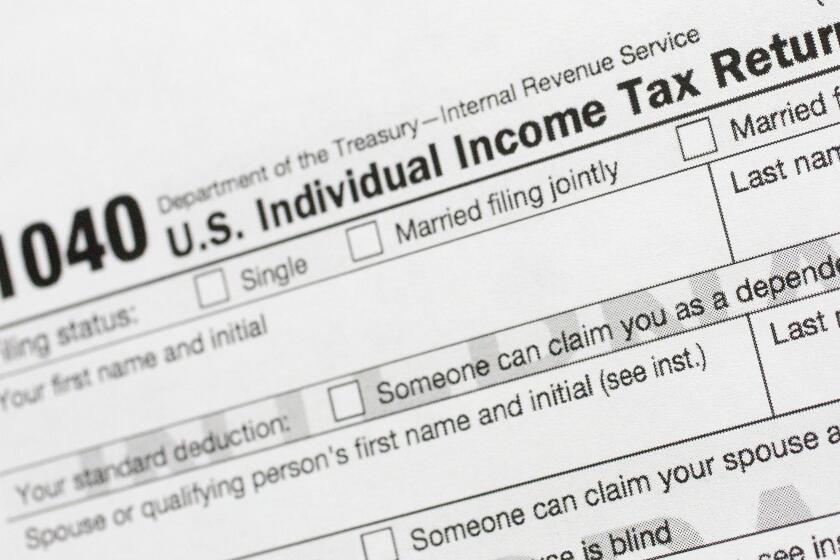Digital store comparison: iTunes vs. Google Play vs. Amazon
Apple’s iTunes 11 arrived this week, and it’s pretty slick. But did you know you can also buy music, movies, shows and books for the iPhone and iPad from other digital stores?
Google, through the Google Play store, and Amazon.com are two of Apple’s fiercest rivals when it comes to selling digital content, and for good reason: They have good products, and sometimes they have them at lower prices.
The same goes for Android users: They too can buy their digital goods from outlets other than Google Play.
QUIZ: What set the Internet on fire in 2012?
So how do the three stores compare, and where should you turn if you have an Apple or Android device? Here’s a little guide we put together.
Music
iOS
We’ve established that music can be purchased on iTunes, but if you go to the music sections of Google Play or Amazon from your computer, you can also buy your music there and then easily move it onto your iOS device such as an iPhone or iPad. Depending on the song, one store might be cheaper than the others.
Both services will hold your music in the cloud, which you can access by downloading the Amazon Cloud Player app or by going to music.google.com. Additionally, you can download the files you bought, add them to your iTunes library and move them to your device that way.
Android
With Android, you can buy music directly from the Google Play store and the Amazon Cloud Player app. You can also add iTunes-purchased songs to Android devices in various ways, including connecting the device to your computer and transferring the files.
Books
iOS
Apple users have iBooks, of course, but they also have access to Amazon books via the Kindle app and Google’s offerings through the Google Play Books app. You can’t use either app to buy books -- you’ll have to do that through the stores’ websites -- but you can download the books to your device and read them just fine.
So where should you buy books? If you want to save money, choose on a case by case basis, using the store that has the lowest price each time. But if you want to be able to read your book on practically any device, including your computer, you may want to buy from Google or Amazon. Both offer apps that let you read your books on your computer, regardless of whether you have Internet access.
Android
If you have an Android device, you of course get access to Google Play Books. You can also download the Kindle app and buy Amazon books straight from there. Unfortunately, iBooks are available only on iOS devices.
Movies
iOS
If you’re looking for movies, you can buy them from both iTunes and Amazon -- which you can watch using the Amazon Instant Video app that is available for the iPad. Both offer a vast catalog of films, including some with subtitles available, but in general, you may want to stick with iTunes.
That’s because the Amazon Instant Video app won’t work with the iPhone.
Additionally, iTunes is offering movies with extra features such as various language dubs; Amazon is not.
Plus, if you buy HD versions of a movie from iTunes, you can easily watch them on your computer. The same can’t be said for Amazon, which is incapable of streaming HD films to computers.
Android
On Android, you’re basically stuck with the movies Google Play offers. ITunes movies won’t work with Android devices, and Amazon doesn’t have an Instant Video app for Android. Fortunately, Google Play offers many movies in HD and some with subtitles and/or different language dubs.
The major downside of buying a movie from Google Play is that you’ll need an Internet connection if you want to watch it on your computer.
TV shows
iOS
The options are very similar to the ones for movies. If you’re an iPad owner, you also have access to TV shows from Amazon if you download the Instant Video app -- and they’ll be able to stream in HD if you watch them on your computer.
The major difference between iTunes and Amazon is in the way you can purchase an entire season. ITunes charges for the entire season upfront, while on Amazon you are charged as each episode comes out.
Android
On Android, you’re limited to buying your TV shows from Google Play. If you sign up for a season pass, you’ll be charged each time an episode comes out.
ALSO:
We love our cellphones and feel only a little guilty about it
Microsoft Surface Pro’s battery life is half that of the Surface RT
Judge orders Paul Ceglia to pay Facebook nearly $90,000 in fees
More to Read
Inside the business of entertainment
The Wide Shot brings you news, analysis and insights on everything from streaming wars to production — and what it all means for the future.
You may occasionally receive promotional content from the Los Angeles Times.